Hug the turns and speed through real tracks!
Race as the world’s elite riders in the official game of the 2014 eni FIM Superbike World Championship, and get ready for adrenaline-fueled racing action!
Featuring beautiful 3D graphics, SBK14 is the closest you can get to actually riding the most powerful bikes from the best motorcycle brands in the world.
Hug the turns and speed through real tracks around the globe!
SBK14 was developed in conjunction with Dorna WSBK Organization to ensure an accurate representation of the white-knuckle Superbike racing style and offer the most realistic motorcycle racing experience on iOS. Universal app. Compatible with: iPhone 4, iPhone 4S, iPhone 5/5C/5S, iPod touch (4th generation), iPod touch (5th generation), iPad 2, iPad mini, the new iPad, iPad with Retina display and iPad Air.
SBK official mobile website: http://www.sbkmobile.com
13 faithfully recreated tracks featured on the eni FIM Superbike World Championship circuit
27 life-like riders competing for their countries and 16 racing teams, including Aprilia Racing, BMW Motorrad Italia, Kawasaki Racing, PATA Honda and Ducati Superbike
3 game modes including Championship, Quick Race and Challenge, where you compete against ghosts of your friends’ and/or real SBK riders’ best laps
9 control sets, offering a highly customizable gaming experience
Console-quality graphics with dynamic lighting
Once iTunes has downloaded SBK14 Official Mobile Game, it will appear on your device and can be played by tapping on the icon on your device. You can move the game to your device's quick launch dock if required.
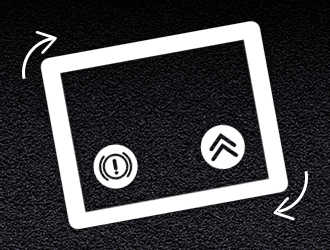
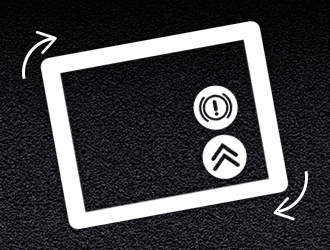
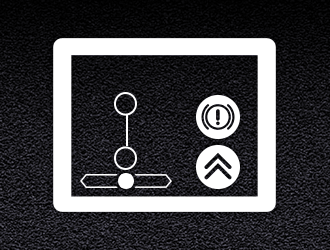
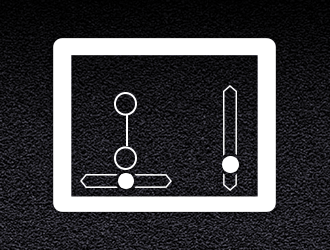
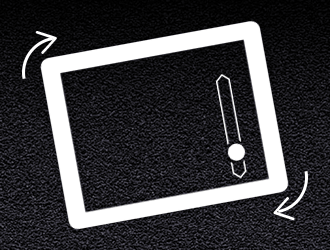
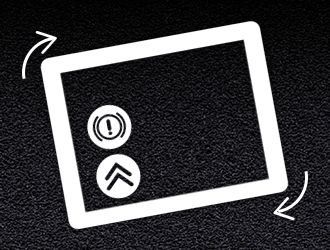
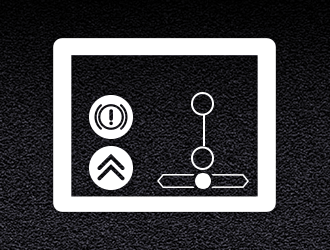
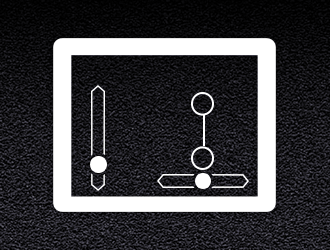
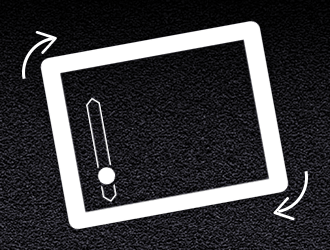
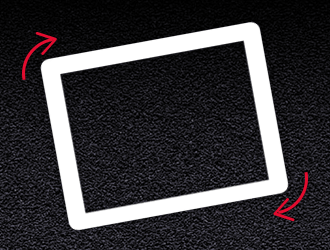
Steer by tilting the device in the desired direction. Modify the riding sensitivity in settings.
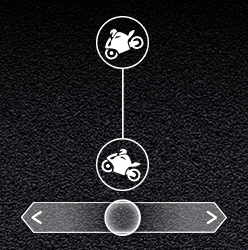
Steer by dragging the Virtual Joystick in the desired direction. Modify the riding sensitivity under Settings.
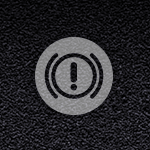
Tap the left side of the screen to brake. The longer you tap the more powerful the braking becomes.
ButtonTap the brake button to brake. The longer you hold it down the sharper the braking becomes.

Tap the right side of the screen to accelerate. The longer you tap the more powerful the acceleration becomes.
ButtonTap the throttle button to accelerate. The longer you hold it down the more powerful the acceleration becomes.
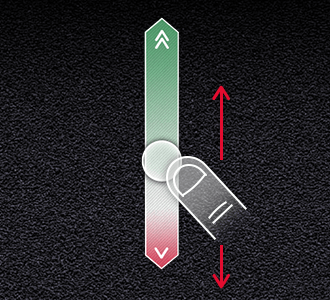
Accelerate by dragging the virtual joystick up to the green zone. Brake by dragging it down to the red zone.
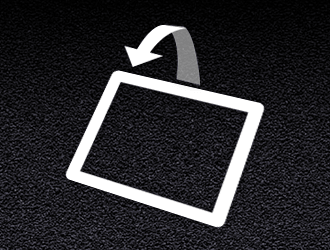
Wheelie: Accelerate and tilt the device up to perform a wheelie.
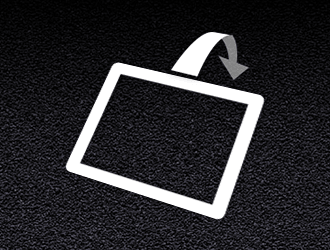
Stoppie: Brake and tilt the device down to perform a stoppie.
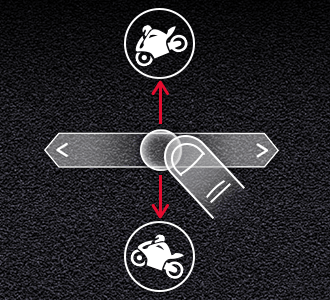
Accelerate and drag the Virtual Joystick up to perform a wheelie or brake and drag it down to perform a stoppie.
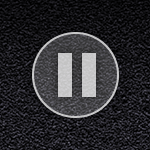
Tap the Timer in the top-left corner to pause the game during a race.
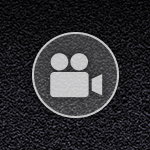
Tap the Camera Icon to change camera view.
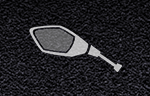
Hold the icon in the bottom of the screen down to switch to rear view.
During a race the Head Up Display shows you important information including your race position, number of laps and total race time.
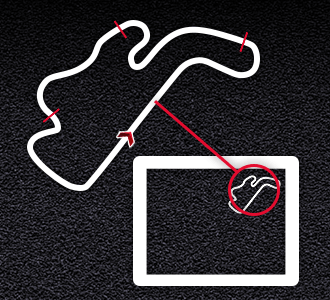
The Mini-Map shows your position on the circuit in relation to the start/finish line and to other racers.
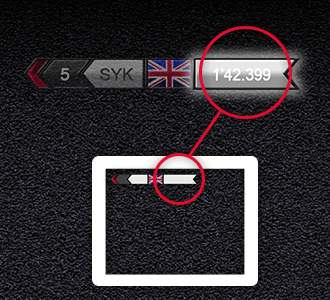
The Timer shows your current lap time.
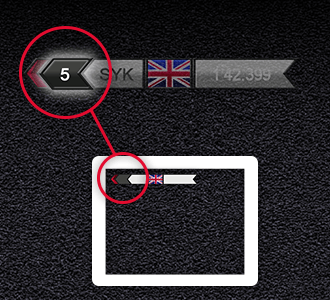
Position indicates your current race position.
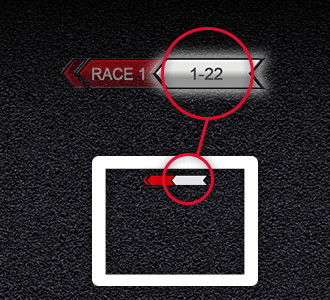
It indicates the number of laps you have completed and the total number of race laps.
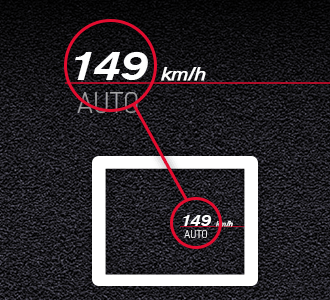
The Speedometer shows your current speed. Use this to help yourself handling corners.
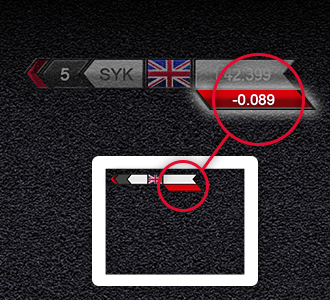
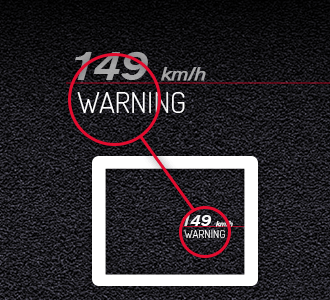
In Settings you can choose to receive brake assistance, high speed warnings at the start of each turn or have complete control of your bike.
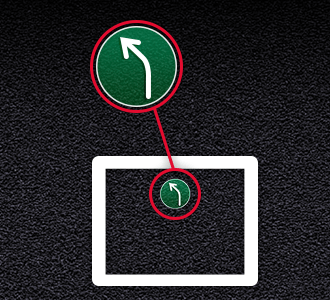
Turn Indicators are displayed whenever you approach a turn. Their colour indicates the turn difficulty.
Riders will battle for the best placing on the grid, with the combined times in free practice to play a bigger role in the chase for pole position.
At the end of Free Practice the top 10 riders qualify for TISSOT-SUPERPOLE2. The riders from 11th to 20th place will participate in TISSOT-SUPERPOLE1. The remaining riders will be placed directly in the last 7 spots on the starting grid.
At the end of TISSOT-SUPERPOLE1 the top 2 riders qualify for TISSOT-SUPERPOLE2, whereas the other riders will be placed directly on the starting grid in spots 13 to 20.
At the end of TISSOT-SUPERPOLE2 The rider order will determine the top 12 spots on the starting grid. The rider with the best time will take pole position.
At the end of a Championship Race the top 15 riders will earn points (25, 20, 16, 13, 11, 10, 9, 8, 7, 6, 5, 4, 3, 2, 1 Pts) which will add up throughout the Championship to decide who the Champion will be. There will also be secondary standings for the Best EVO Rider.